Paged.js can work with other JavaScripts to extend the type of content you are trying to produce. Today, we will look at a very simple use case: the addition of an external script transforming Math content before pagination.
Category: Blog post
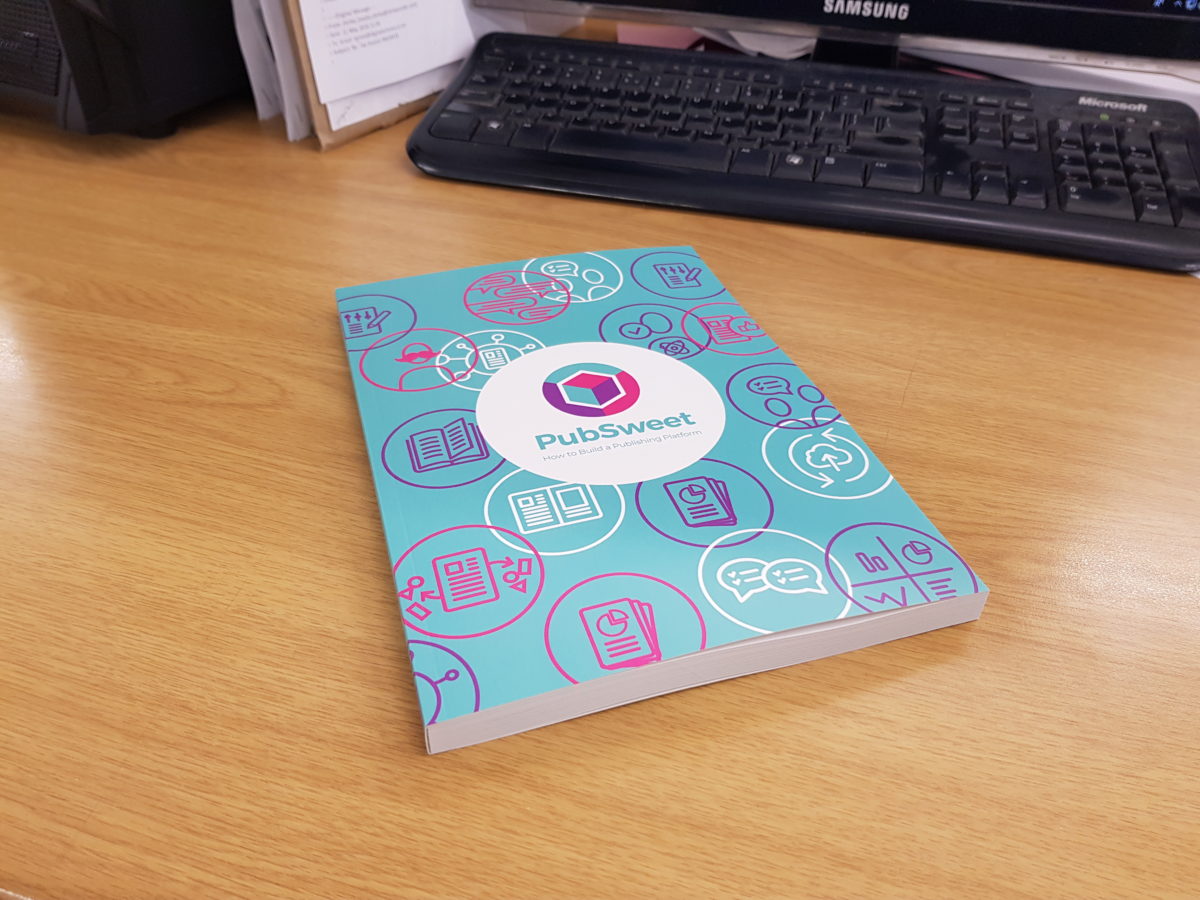
Paged.js - sneak peeks
Six months ago, Fred Chasen and Julie Blanc started to work on a library to paginate content in the browser. Today, that tool has a name, and even if it’s not bulletproof yet, I wanted to show an example of what we can do with it. And the best part is that it’s only the beginning.
What is the Paged Media initiative?
At the beginning of the year, we announced the Paged Media initiative as a community driven open source solution to help anyone who wants to print content with web technologies. Before looking at what we’ve been up to for the last five months, in upcoming articles, let’s have a look at what’s possible the gaps we’re trying to fill.
Paged Media approaches : page floats
In CSS specifications, the float property is very interesting. The property indicates that an element is to be removed from the normal flow and instead be placed into a different place - currently, on the right or left side of its container. Text and other inline elements will then surround the floated element.
Editoria — Building a Book in a Browser
A couple of years ago, the University of California Press and the California Digital Library partnered with Coko to begin an ambitious project to develop a workflow application that would allow books to be built in a browser using entirely open source technologies. Editoria is that app.
Introducing Hederis, and Why We Care So Much About Pagination
At Hederis, we’re combining the concepts of WYSIWYG design and automated publishing in an attempt to solve the problems I’ve seen time and again in both the traditional and automated book-making workflows.
Paged Media approaches (Part 2 of 2)
In the previous post, I wrote about different paged media approaches. Now, in Part 2, we focus on another method based on the CSS Paged Media Module and the CSS Generated Content for Paged Media Module.
OpenStax : One textbook, many displays
My presentation from the workshop covers extensive examples of OpenStax’s Sociology textbook in many different formats and locations and then looks at the ways that we use css and transforms to create print and web versions of the books that can be used coherently together.
Paged Media approaches (Part 1 of 2)
Designing a book or a print-ready PDF requires that you think by pages. This is the major difference between formatting for the web and for PDF/Print. In a browser, we are able to implement a fixed height block with overflowing/scrollable content or automatic height block based on content. But for print/PDF, we need to be able to create pages of HTML content i.e. we need to be able to fractionate the content.